User Preferences
If you are a registered user on e-Rocks you are able to customise various parts of the site according to your preference. The customisation is entirely down to you and can be applied permanently or temporarliy, for example you may want to turn off our newsletter when you are on vacation.
There are 3 customisable features:
- Visibility of Social Buttons - see this page
- My Items
- Email notices
The default setting for all Sellings on the site is on as soon as you register - so all features are enabled until you decide what is best.
My Items
My items is situated on the logged in Menu Bar to the left.
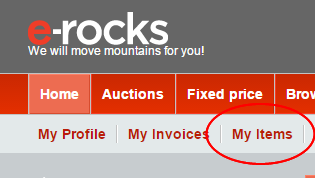
To hide the Social Buttons take the following steps.
1. Log In
2. Click My Profile
This button is left hand on the main site browser personal menu.
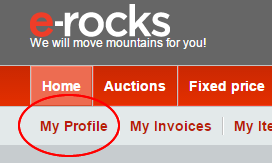
Your basic profile page will open
3. Click Edit
This button is top right of page.
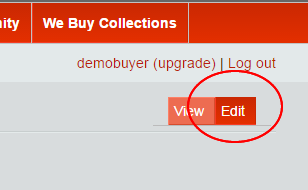
Your profile options will open - these will differ depending on your account type.
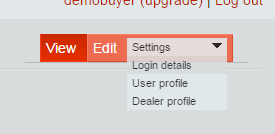
4. Select & Click Settings
Your Settings page will appear
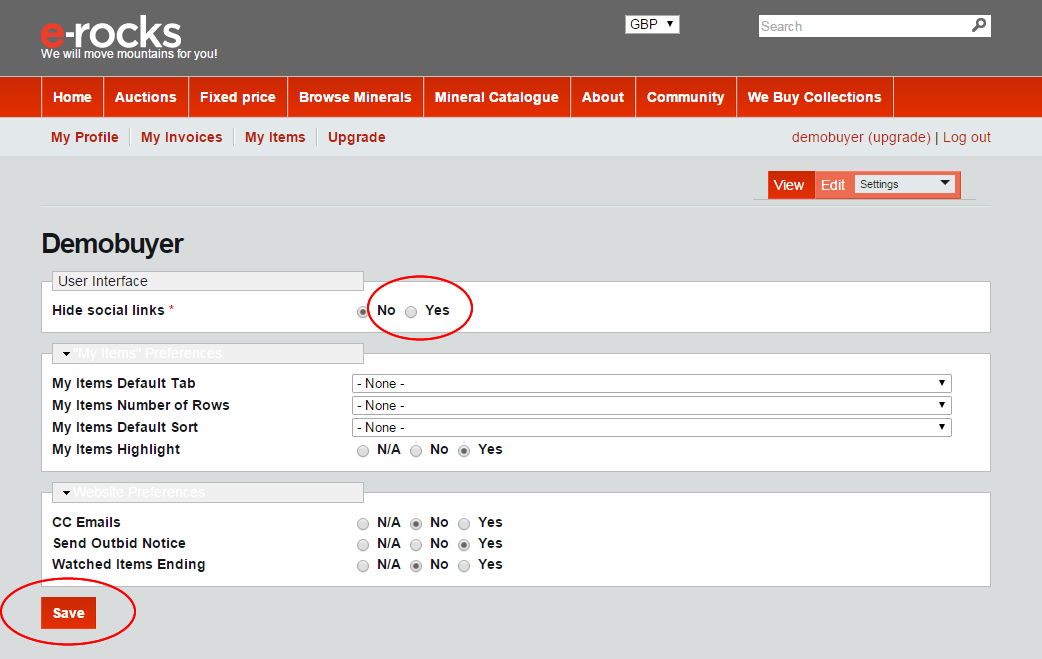
From the top row select Hide Social Links and click Yes.
Click Save at the bottom of the page.
The page will refresh and the social buttons will no longer be displayed.
This will remain in place until you change the settings.
To change the settings repeat the process, but select No in Hide Social Links